Exploring projects that bridge legacy systems with modern AI
From Concept,
to Code
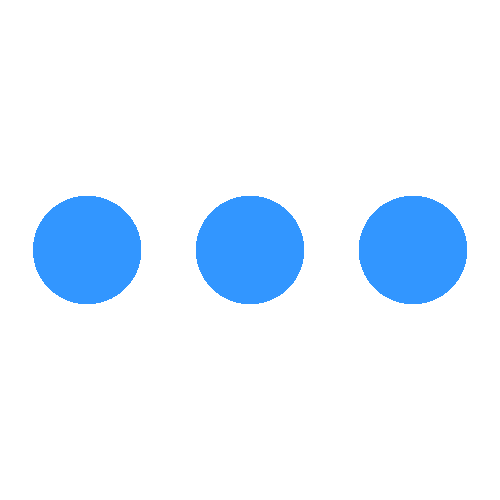
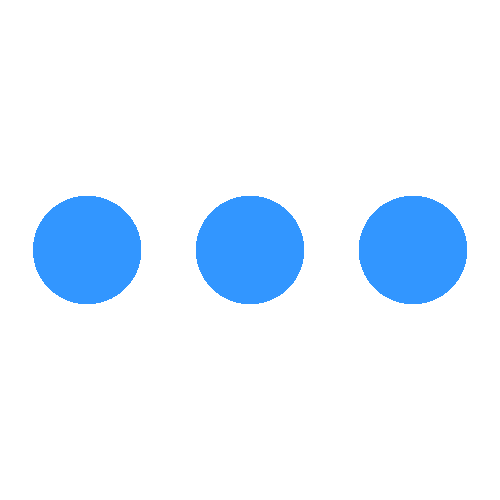
NLP, or Natural Language Processing, is a branch of artificial intelligence that focuses on enabling computers to understand, interpret, and generate human language. In the context of a Large Language Model (LLM) for your website, NLP is the core technology that allows the LLM to interact with users in a natural, conversational way. It's what lets the LLM process a user's question, figure out what they mean, and then generate a human-like response.
How NLP Works with LLMs
NLP and LLMs work together in a cyclical process. Here's a breakdown of the key stages:
1. Preprocessing
This is the initial step where the user's text input is cleaned and prepared for the model. This involves:
Tokenization: Breaking down sentences into smaller units like words or sub-words, called tokens. For example, "What's the weather?" might become ["What", "'s", "the", "weather", "?"].
Lemmatization/Stemming: Reducing words to their base or root form. For instance, "running" and "ran" might both be reduced to "run". This helps the model understand that they share the same meaning.
Stop Word Removal: Eliminating common words like "the," "a," and "is" that don't add much meaning to a sentence.
2. Understanding (NLU)
After preprocessing, the LLM uses a part of NLP called Natural Language Understanding (NLU) to comprehend the user's intent and context. This involves:
Syntax Analysis: Analyzing the grammatical structure of the sentence.
Semantic Analysis: Determining the meaning of the words and how they relate to each other. The model figures out if the user is asking a question, giving a command, or making a statement.
3. Generation (NLG)
Once the LLM understands the user's request, it uses another part of NLP called Natural Language Generation (NLG) to create a response. This is the most creative and complex part of the process, where the model synthesizes information and generates new, coherent, and grammatically correct text. It's what allows the LLM to write a product description, answer a customer's question, or even generate a blog post.
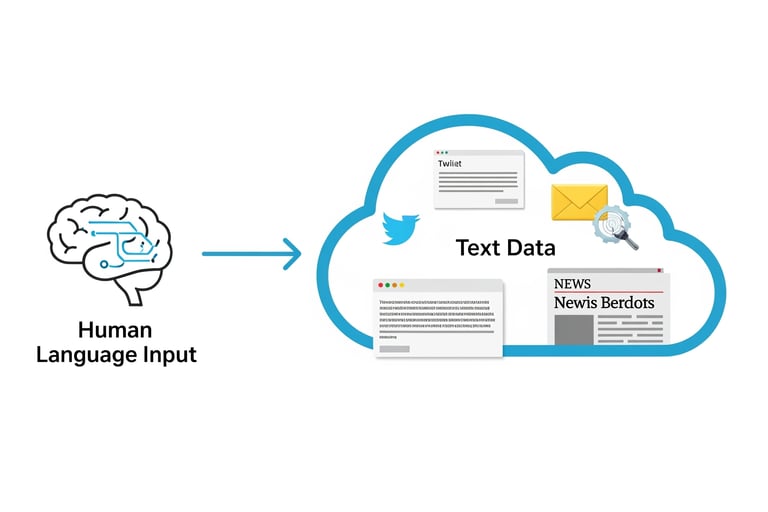
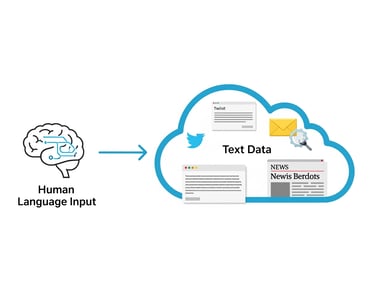
This image shows, in a simple way, how a computer "understands" human language. Think of it like a journey your words take from your brain to a computer's screen.
Human Language Input: This is you! The brain icon represents you talking, typing, or writing. This is the raw language a computer can't yet understand.
Text Data: Your words go into a "cloud" where they become data. The icons for a tweet, an email, and a news article show that the computer can take in language from many different places.
NLP (Natural Language Processing): This is the magic that happens in the middle. The computer breaks down your words and sentences, almost like a puzzle. It does things like:
Tokenization: Separates a long sentence into individual words.
Part-of-Speech Tagging: Labels each word as a noun, verb, adjective, and so on.
Named Entity Recognition: Finds and identifies key things like people's names, places, and dates.
Sentiment Analysis: Figures out if the feeling of the text is positive, negative, or neutral.
Machine Translation: Translates the words from one language to another.
NLP Outputs: This is the final result. The computer has now "understood" your language and can give you a useful response. The screen icon shows examples of what it can do:
Answer a question.
Summarize a long article.
Translate a sentence.
Give you a recommendation.
So, in short, the image shows a process where raw human language goes in, gets processed and understood, and then a helpful, useful output comes out.
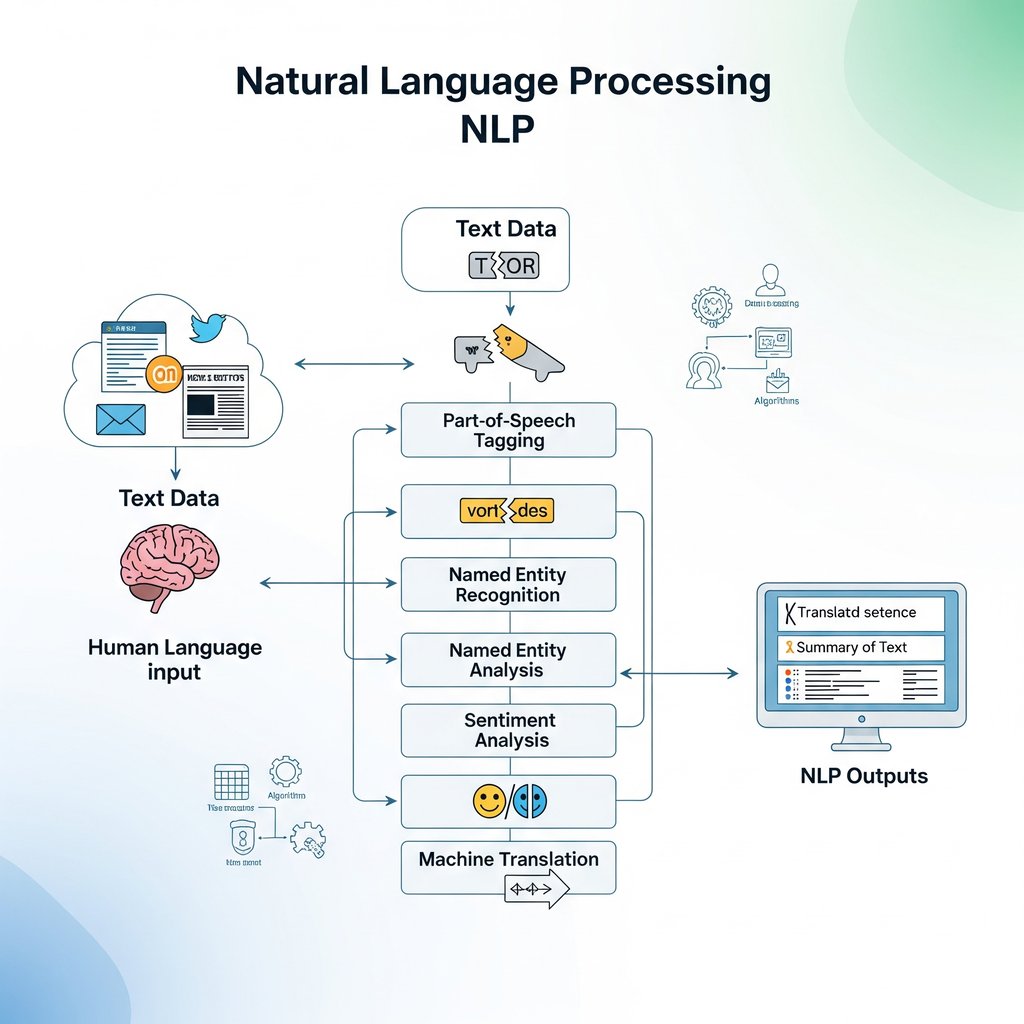
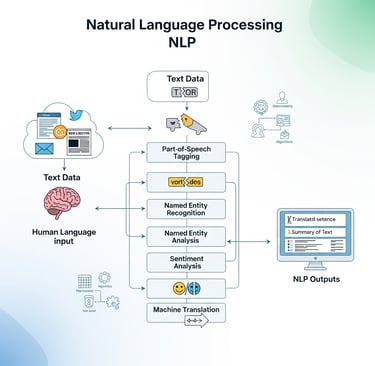
The above diagram illustrates how a computer can take in human language, process it, and then produce a useful output. Think of it as a factory line for words.
1. The Starting Point: Language Input
Human Language Input: This is where the process begins. The brain icon represents you—the person speaking, typing, or writing. This is the raw language that the computer needs to understand.
Text Data: Your words become data. The icons for news articles, social media, and email show that the computer can collect this language from many different sources.
2. The Processing Steps (The "Magic" of NLP)
This is the core of the process, where the computer breaks down and analyzes the text.
Part-of-Speech Tagging: The computer looks at each word and figures out its role in a sentence. It's like a grammar check, labeling words as nouns, verbs, adjectives, and so on. This helps it understand the structure of the sentence.
Named Entity Recognition: The computer scans the text to find and identify "named entities"—specific people, places, organizations, and dates. For example, it would identify "Paris," "Google," or "Joe Biden" as key entities.
Named Entity Analysis: Once the entities are recognized, the computer can do further analysis. It might look at what entities are mentioned most often, how they relate to each other, or link them to a larger knowledge base to get more information.
Sentiment Analysis: This step determines the overall feeling or emotion of the text. The happy and sad faces show that the computer can figure out if the tone is positive, negative, or neutral. This is useful for things like understanding customer reviews.
Machine Translation: The final step shown here is translating the text from one language to another. The arrows and different symbols represent how the computer converts the words into a new language while keeping the original meaning.
3. The End Result: Useful Outputs
NLP Outputs: This is what you get after the computer has processed everything. The screen shows examples of the final results:
Translated Sentence: The computer gives you the text in a new language. (The image shows "Translatd setence," which means "Translated sentence.")
Summary of Text: The computer has read a long document and condensed it into a shorter, more manageable summary.
The smaller graphics on the side labeled Algorithms and Machine Learning show that these are the underlying technologies that make all the steps possible. They are the rules and training that teach the computer how to understand and process language.
Natural Language Processing
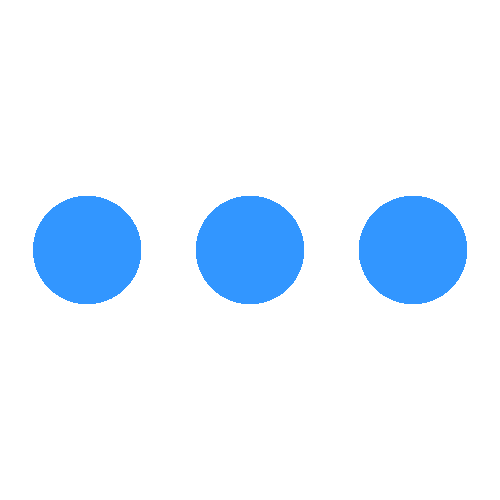
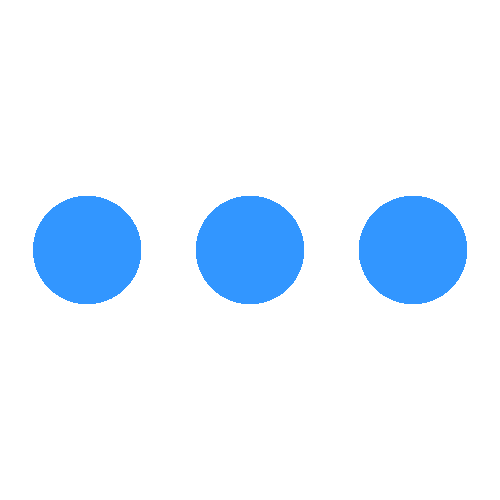
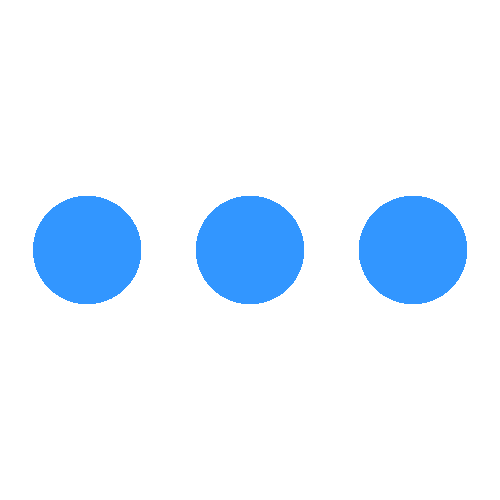
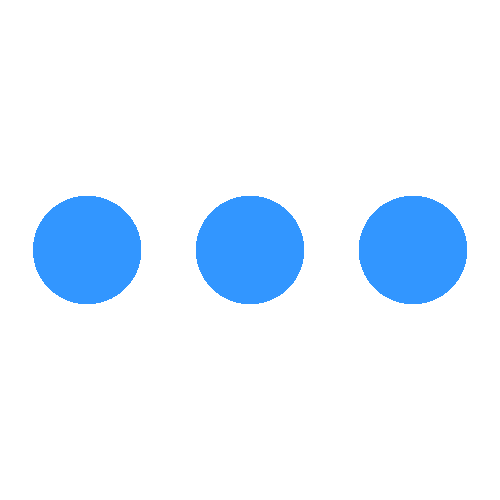
Location
Bangalore, India
Karnataka
Copyright
© 2025 CodeTechDevX
All rights reserved
